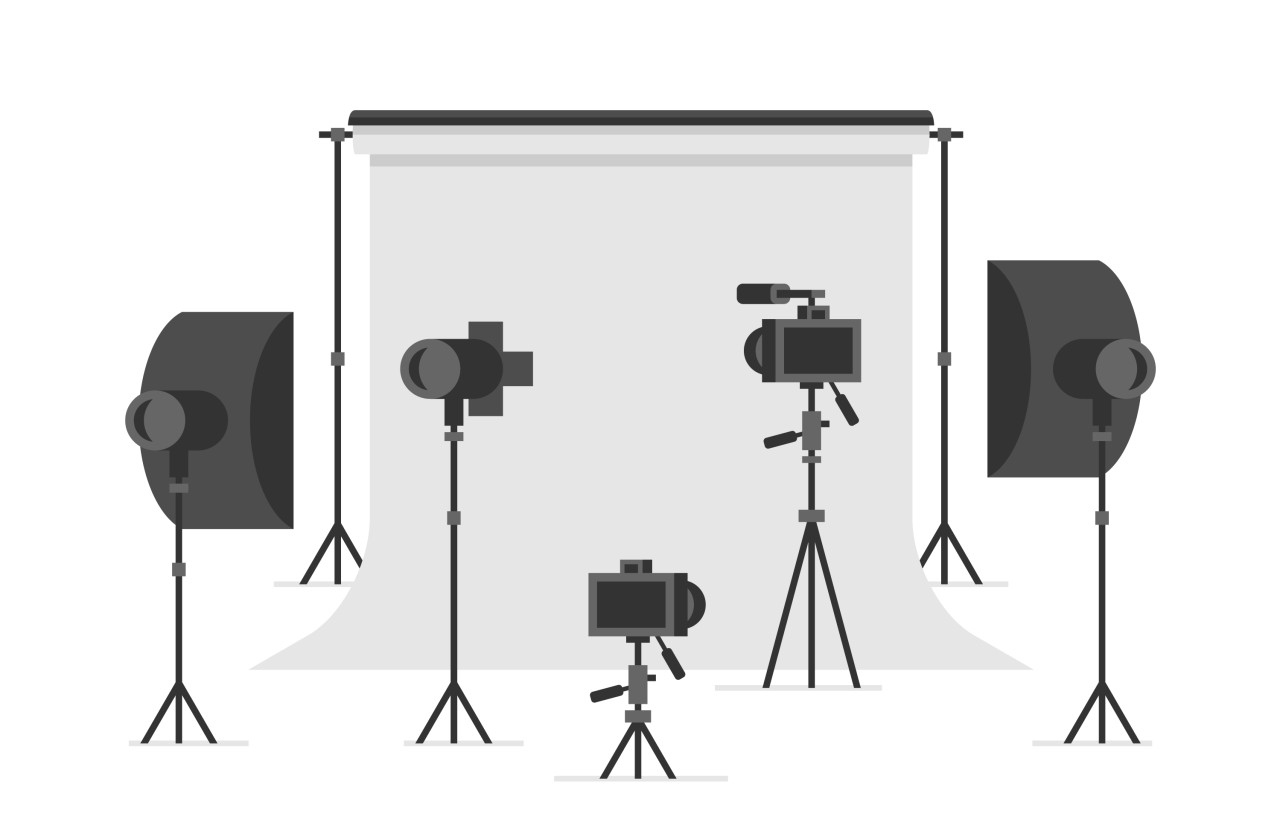You want your own artwork featured in your book. Maybe you’ve illustrated a children’s book. Maybe you’re a painter and you want to have a coffee table book. Maybe you’ve done just one fabulous painting for the cover. Whatever the case, this post is about getting your work in traditional media onto the printed page. If you have created your work in a digital medium to begin with, none of this applies to you.
Following these instructions will result in the best possible reproduction of your work at the least cost.*
- Mount the unframed artwork on a vertical surface.
- The room should be uniformly and brightly lit with “daylight” white (5000K) lights.
- The camera should be mounted on an adjustable tripod.
- The lens of the camera (look at the back of your phone and note that the lens is not geometrically centered on the phone body, so always measure from the actual lens) should be at the same height from the floor as the center of the artwork. Use a tape measure. Don’t guess.
- The lens of the camera should be aligned left-to-right with the center of the artwork, on a line perpendicular to the wall. Use a carpenter’s square or the equivalent to establish the perpendicular line. Don’t guess.
- The camera should be moved forward on that perpendicular line until the artwork almost (but not quite) fills the frame.
- The photo should be taken at the camera’s highest resolution.
The camera will save the image in JPEG format. Once you have all the images in a folder, you can change their names from the simple sequence number the camera provides. You can change the name to a short title of the work, but you should also include a sequence number for where the work appears in the book: 001apple.jpg, 002bumblebeeEatingApple.jpg, 003catPlayingWithBumblebee.jpg. Note that there are no spaces in the example filenames. That’s a good practice to follow.
Do not, for the love of all that is holy, open the image in Photoshop or any other image editing program. Doing so, even for something as simple as cropping it to size, degrades the image when you resave it. JPEG is a “lossy” file format. Please just send the images, with their new names, to the designer (preferably me, of course). The designer will handle the image in a way that circumvents loss and will make any needed adjustments to the image.
* I did a coffee table book some years ago for an artist who promised me that she would provide digital photos of all her paintings taken by a famous photographer whose work hung in museums. Well, the famous photographer whose work hung in museums placed each painting in turn on a tilted easel twenty or so feet from the camera in a dark room and snapped a single photo with a handheld camera from some random angle. Boy, that was a fun job. Not. I should have charged more.